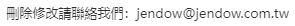簡介
Windows could not start because the following file is missing or corrupt:
\WINDOWS\SYSTEM32\CONFIG\SYSTEM
You can attempt to repair this file by starting Windows Setup
using the original Setup CD-ROM.
Select 'R' at the first screen to start repair.
Windows NT could not start because the below file is missing or corrupt:
_________________
X:\WINNT\System32\Ntoskrnl.exe
_________________
Windows NT could not start because the below file is missing or corrupt:
X:\WINNT\System32\HAL.dll
_________________
NTLDR is Missing
Press any key to restart
_________________
Invalidboot.ini
Press any key to restart
_________________
以上情況都可以用下面方法解決。xp光碟啟動,進入 Windows Recovery Console(windows恢復控制台),運行
CD C:
ATTRIB –H C:\boot.ini
ATTRIB –S C:\boot.ini
ATTRIB –R C:\boot.ini
delboot.ini
BOOTCFG /Rebuild
CHKDSK /R /F
FIXBOOT
該命令修復如下項目:
* Windows Hardware Abstraction Layer (HAL)
* Corrupt registry hives (\WINDOWS\SYSTEM32\CONFIG\xxxxxx)
* Invalid BOOT.INI files
* A corrupt NTOSKRNL.EXE
* A missing NT Loader (NTLDR)
詳解
XP系統自動修復命令(sfc)
cmd>Sfc.exe系統檔案修復檢查命令 Windows系統用久了,難免出現系統檔案損壞丟失的情況,其實通過系統檔案檢查Sfc.exe
(一個Windows用來驗證系統檔案完整性並修復系統檔案的使用小工具)就可以了. XP中,
點擊"開始-運行",輸入"cmd",打開"命令提示符"視窗,在游標提示後輸入SFC,回車後,變可
打開系統檔案檢查器.例如"sfc /scannow"是檢查當前的系統檔案是否有損壞,版本是否正
確,如果發生錯誤,程式會要求你插入XP安裝光碟來修復或者替換不正確的檔案.如果
Dllcache資料夾被破壞後者不可用, 還可以使用"sfc/scanonce"或者"sfc/scanboot"命令修復
該資料夾的內容以保證系統的安全性和穩定性.
/SCANNOW 立即掃描所有受保護的系統檔案/SCANNONCE 下次啟動時掃描所有受保護的系統檔案。 /SCANBOOT 每次啟動時掃描所有受保護的系統檔案。 /REVERT 將掃描返回到默認設定 /PURGECACHE 清楚檔案快取 /CACHESIZE=x 設定檔案快取大小