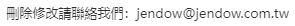Excel中的Interactive 屬性
在Excel中,如果 Microsoft Excel 處於互動模式,則Interactive 屬性的值為 True;此屬性值通常為 True。如果該值為 False,則 Microsoft Excel 將禁止所有的鍵盤輸入和滑鼠輸入(代碼中對話框的輸入除外)。禁止用戶輸入將使用戶不能幹預宏移動或者激活 Microsoft Excel 對象。Boolean 類型,可讀寫。Interactive 屬性說明
如果正使用 DDE 或者“OLE 自動化”從其他應用程式和 Microsoft Excel 進行通訊,則可使用此屬性。如果將該屬性設為False,記注要將它設回 True。Microsoft Excel 並不會在你的宏停止運行時將它自動設回True。
Interactive 屬性示例
本示例演示當在 Windows 中使用 DDE 時將 Interactive 屬性設定為 False,並在運行結束時將此屬性設回 True。這樣以防用戶干預宏的運行。Application.Interactive = False
Application.DisplayAlerts = False
channelNumber = Application.DDEInitiate( app:="winword", topic:="C:\WINWORD\FORMLETR.DOC")
Application.DDEExecute channelNumber, "[FILEPRINT]"
Application.DDETerminate channelNumber
Application.DisplayAlerts = True
Application.Interactive = True
相關英文內容
interactive adj.互動式的