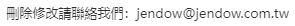簡介
Foxit PDF是最適合閱讀.pdf格式檔案的軟體,它的性能遠遠超出了Adobe Reader---大而且笨拙,很多功能用不到。Foxit PDF不用安裝,僅僅3.77 MB (3,962,377 bytes)。麻雀雖小,五臟俱全。
主頁http://www.foxitsoftware.com/default.htm
提供免費下載!
英文說明
Foxit PDF Editor: The First REAL Editor for PDF Files
Ever wondered how you can change the content of a PDF document, just like other types of documents? You're probably frustrated, trying to find a handy and affordable tool that can edit PDF files. The fact is, there is NO such tool available that can edit PDF files like a normal editor.
Thanks to Foxit PDF Editor, you can finally edit your PDF documents the way you've wanted.
New! Foxit PDF Editor Version 1.4 Released! (download here)
For the first time ever, you can change PDF in such details, without any additional costy and complicated design applications.
Graphic Editor: you can use our graphic editor to change any graphic shapes (lines, polygons, curves, stroked, filled, etc.). You can insert whole new graphic objects (select "Object:Add Graph:Add New Graphic" menu item) or modify existing ones (select "Graphic Editing" from popup menu when you right-click on a graphic object);
Clipping Editor: you can add/modify/remove clipping layers of any visual object so the visible part of the object can be anything you want (find all the new clipping features in the "Clipping" pane);
Image Editor: you can make some simple but useful changes to any existing image (select "Image Editing" from popup menu when you right-click on an image object);
Page level operations: you can import/export PDF pages, or change page layout. These new features are accessible from "Page" menu.
PDF Document Concepts
A PDF document consists of a number of pages, and on each page, there are a number of visible objects. An object can be a text object which contains a number of text characters, a graph object which contains a number of lines or curves, or an image object which contains colored pixels.
Each type of PDF object has specific attributes that determine what the object looks like. Text objects use fonts to specify how the characters look like, and font sizes to specify how large those characters are. Graph objects have attributes like line width and fill type. All objects have common attributes like position, size, and orientation.
Foxit PDF Editor Features
Here is an incomplete list of what Foxit PDF Editor can do for you:
Open existing PDF documents for editing, or create brand new PDF documents;
Display PDF documents in full detail, with quality almost matching Adobe(R) Reader.
Zoom in and zoom out page display;
Fast and reliable WYSIWYG (What You See Is What You Get) editing;
Insert new pages, delete pages completely;
Insert new text objects, using embedded or non-embedded fonts;
Insert lines, and other simple graphic shapes;
Insert images from bitmap files;
Delete any type of object from the page;
Change font, font size, color and other text attributes for text objects;
Change line width, fill type, color, and other graphic attributes for graph objects;
Transform any type of objects, including rotation, shearing, scaling, and moving;
You can make single or multiple selections of page objects, so you can change or delete them by group;
Undo any type of editing (insert, delete, or change) you have done;
Copy and paste any type of objects, single or group, from or to any PDF page, within the same document, or between different PDF documents;
Copy and paste pure text from or to any other Windows applications;
Copy and paste image from or to any other Windows applications;
Save modified document into the same PDF file, or another new PDF file.
Foxit PDF Editor runs on Windows 98/Me/NT4/2000/XP/2003.
Foxit PDF Editor Screen shot
Here is a screen shot for Foxit PDF Editor:
The Foxit PDF Editor screen is divided into several panes or sub-windows, as marked in the screen shot.
Using Foxit PDF Editor
It's very easy to use Foxit PDF Editor. First, you open an existing PDF document. The first page of the document will be shown when the document is opened, and you can locate any other page using toolbar buttons or menu items.
You can insert new objects by selecting "item" from the "Object" menu or "Add Object" toolbar dropdown menu. You can then freely change any attribute of the newly created object.
Before you can delete or change any existing object, you must select the object. You can select an object by simply clicking on the object itself. There might be more than one objects overlapping each other. In this case, you might need to click on the same place several times to pick up the correct object. Attributes of the selected object are displayed in the Attributes View pane.
You can select multiple objects by holding down CTRL key when you select objects with the mouse. You can also select many objects at one time if you click on an unselected area and drag your mouse pointer while holding the mouse button down. In this case, all objects completely within the rectangle created by the drag of the mouse will be selected.
You can change any attribute of the selected object (or object group). In the Attributes Modification pane, attributes are organized in several pages. You can use the mouse to choose any of those pages. In many pages, you need to click on the "Save" button if you want to make the changed attributes effective for selected objects.
If you want to delete a selected object or object group, just press the "Del" key.
You can press CTRL-C to copy selected objects onto the Windows clipboard, or press CTRL-V to paste objects, text, or image from the Windows clipboard to your PDF.
To undo your last editing (insertion, deletion, or modification), just press ALT-Backspace. You can undo as many editing steps as you want by repeating ALT-Backspace. If you want to redo the change after undoing it, press CTRL-Y. This step (redo) can also be repeated as desired.
After you have finished your work, you can press the "Save" button to save your work, or select "Save As" from the "file" menu to save into another PDF file.
Try Foxit PDF Editor for Free!
You can download a full version of Foxit PDF Editor from http://www.foxitsoftware.com/pdf/pdfedit.zip. You can use any of the features without purchasing a license key, however in evaluation mode, when you save a modified PDF document, an evaluation mark will be put on every page you modify with Foxit PDF Editor. To install, unzip the downloaded package in a temporary folder, then run PDFSetup.exe. An uninstaller is provided as well.
The price for a single user license for Foxit PDF Editor is US, much lower than other full featured editors. A discount will be applied to the purchase of multiple user licences. (click here for full price list).
You can order Foxit PDF Editor online with your credit card. Once you have purchased Foxit PDF Editor, you will be entitled to free upgrades and technical support for one year
Foxit Reader for Windows
Foxit Reader is a free reader for PDF (Portable Document Format) documents. You can view and print PDF documents with it.
Foxit Reader is small (the download is less than 1MB), so it downloads quickly. It doesn't need any installation, so you can start to run it as soon as you've downloaded it.
And It starts up immediately, so you don't need to wait for an annoying "Welcome" screen to disappear.
Foxit Reader is extremely easy to use, just double click it to start and then click open button to open your PDF document. If you want to print, click on "Print" button. If you want to change the page layout for printing, select "Print Setup" from "File" menu.
Foxit Reader runs on Windows 95/98/NT/2000/XP/2003. It is provided by Foxit Software Company free for non-commercial use. This product is provided AS IS without any explicit or implicit warranty. Please see the End User License Agreement.
What's New: Version 1.3: Type in ANY document
Version 1.2: Find text in a document
Version 1.2: Select text and copy
Eastern Asian Language Support: Foxit Reader supports Chinese/Japanese/Korean character sets, but you will need to download an additional support package named "FPDFCJK.BIN" (about 1.8MB), it can be downloaded here. It should be placed in your Foxit Reader folder.
SDK Licensing: Foxit provides a simple and powerful DLL component for PDF viewing. Do you want to display PDF documents nicely and quickly in your application? Our FPDFVIEW DLL provides the best solution! Easy to code, minimum redistribution size, and good rendering quality, all at an affordable price! For more information, please click here.
Reader Co-Branding: Foxit provides customization service at an affordable price. Do you want to distribute Foxit Reader to your clients, with your own brand? Your clients (or potential clients) will appreciate your effort in distributing this nice and handy tool for everyday work. Please write to [email protected]for more information.
Custom Development: Foxit can develop customized applications or components for processing PDF documents for any special requirements. For more information, please click here.