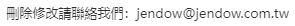[autorun]
OPEN=EXPLORER.EXE
shell\open=打開(&O)
shell\open\Command=EXPLORER.EXE
shell\open\Default=1
shell\explore=資源管理器(&X)
shell\explore\Command=EXPLORER.EXE
在這裡,第一行 OPEN=EXPLORER.EXE
指的是 雙擊磁碟時,自動打開盤根目錄下的病毒explorer.exe檔案。
shell\open=打開(&O)
是在右鍵選單中創建“打開”項。默認為使用這個。
shell\open\Command=EXPLORER.EXE
“打開”項指向explorer.exe這個檔案。
shell\open\Default=1
把上面的這個項設為預設值。
shell\explore=資源管理器(&X)
在右鍵選單中創建“資源管理器”項。
shell\explore\Command=EXPLORER.EXE
“資源管理器”項仍然指向explorer.exe這個檔案。
刪除方法:
1.用icesword等帶有檔案查看功能的工具查看磁碟根目錄。
2.找到autorun.inf檔案與病毒檔案。
3.用icesword強制刪除。
4.重新插隨身碟或重啟計算機。